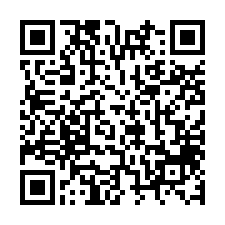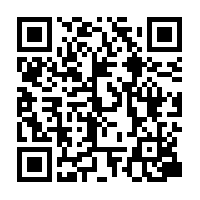【About viewing with XCREAM Download Player】
To watch videos of DASH video files with DRM on a PC:
You need to install XCREAM Download Player [XCREAM Download Player] .
【Correspondence】
Compatible with Windows 10 or later.
Browser supports only Edge.
※ We do not support Mac, smartphone, tablet terminal now.
【Installation of XCREAM Download Player】
①Please click the link below.
②Run the download and run the XCREAMDownloaderSetup.exe file.
③Select English as the language and click the OK button.
④Click Next on the setup wizard start screen to install.
※ Check to create an additional icon on the desktop
⑤Complete the installation, and it will be successful if the icon of XCREAM Download Player is displayed on the desktop.
【How to use XCREAM Download Player】
Click on the XCREAM Download Player to launch it.
Please enter your registered XCREAM email address and password to obtain a license.
On the left side, you will see the products you have purchased.
When you select the product you have purchased, a file will appear on the right side.
Please download the file you want in the XCREAM Download Player and watch it.
※If you download and watch it, you can only watch it on this player.